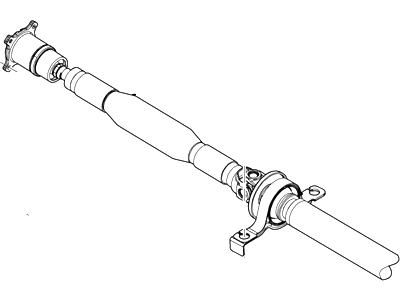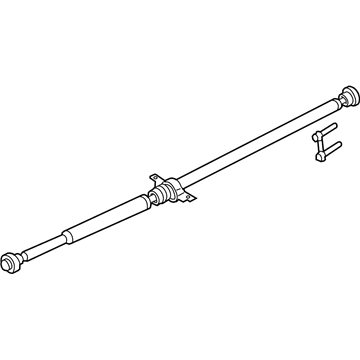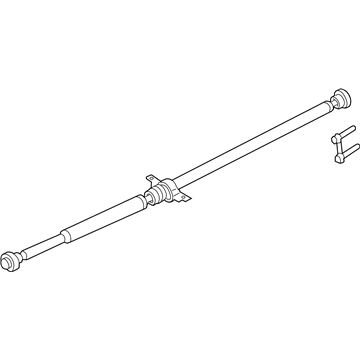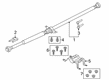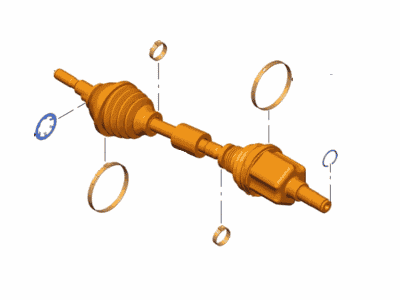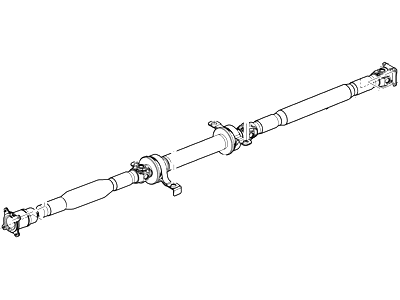My Garage
My Account
Cart
Genuine Ford Edge Drive Shaft
Axle Shaft- Select Vehicle by Model
- Select Vehicle by VIN
Select Vehicle by Model
orMake
Model
Year
Select Vehicle by VIN
For the most accurate results, select vehicle by your VIN (Vehicle Identification Number).
16 Drive Shafts found
Ford Edge Drive Shaft Assembly
Part Number: 9T4Z-4R602-A$1045.44 MSRP: $1218.46You Save: $173.02 (15%)Ford Edge Drive Shaft Assembly
Part Number: G2GZ-4R602-C$841.46 MSRP: $1155.85You Save: $314.39 (28%)Ships in 1-3 Business DaysFord Edge Drive Shaft Assembly
Part Number: DT4Z-4R602-A$887.04 MSRP: $1218.46You Save: $331.42 (28%)Ford Edge Drive Shaft Assembly
Part Number: F2GZ-4R602-E$827.90 MSRP: $1137.23You Save: $309.33 (28%)Ford Edge Drive Shaft Assembly
Part Number: G2GZ-4R602-D$853.78 MSRP: $1172.77You Save: $318.99 (28%)Ships in 1-3 Business DaysFord Edge Drive Shaft Assembly
Part Number: F2GZ-4R602-D$856.24 MSRP: $1176.15You Save: $319.91 (28%)Ships in 1-3 Business DaysFord Edge Shaft Assembly - Drive
Part Number: K2GZ-4R602-A$831.04 MSRP: $1141.54You Save: $310.50 (28%)Ships in 1-3 Business DaysFord Edge SHAFT ASY - DRIVE
Part Number: K2GZ-4R602-K$1160.54 MSRP: $1594.15You Save: $433.61 (28%)Ships in 1-2 Business DaysFord Edge Drive Shaft Assembly
Part Number: G2GZ-4R602-E$824.21 MSRP: $1132.15You Save: $307.94 (28%)Ships in 1-3 Business DaysFord Edge Drive Shaft Assembly
Part Number: BT4Z-4R602-A$887.04 MSRP: $1218.46You Save: $331.42 (28%)Ships in 1-3 Business DaysFord Edge Drive Shaft Assembly
Part Number: F2GZ-4R602-F$867.33 MSRP: $1191.38You Save: $324.05 (28%)Ships in 1-3 Business DaysFord Edge SHAFT ASY - DRIVE
Part Number: K2GZ-4R602-F$1160.54 MSRP: $1594.15You Save: $433.61 (28%)Ships in 1-3 Business DaysFord Edge SHAFT ASY - DRIVE
Part Number: K2GZ-4R602-C$869.12 MSRP: $1193.85You Save: $324.73 (28%)Ships in 1-3 Business DaysFord Edge SHAFT - FRONT AXLE
Part Number: K2GZ-3B437-E$263.29 MSRP: $423.64You Save: $160.35 (38%)Ships in 1-3 Business DaysFord Edge Drive Shaft Assembly
Part Number: F2GZ-4R602-A$856.24 MSRP: $1176.15You Save: $319.91 (28%)Ships in 1-3 Business DaysFord Edge Drive Shaft Assembly
Part Number: 7T4Z-4R602-A$874.72 MSRP: $1201.54You Save: $326.82 (28%)
Ford Edge Drive Shaft
The Drive Shaft used in Ford Edge vehicles has the primary responsibility of passing mechanical power as well as torque from the engine or transmission to the drive wheels, thus allowing proper movement. This part is intended to bear the torsion as well as shear stress while at the same time minimizing on inertia. The Drive Shaft in the Ford Edge models is available as single run and two-run driveshaft depending on the front wheel drive or all wheel drive system in the car. If the car has an 'All Wheel Drive' system then the driveshaft now links to a transfer case that splits the torque between the front and rear axles. Universal or splined joint is used to achieve flexibility in terms of alignment and distance apart in order for power to be transmitted effectively. In summary, the driveshaft plays a very important role in the drivetrain of the Ford Edge and enhance its performance and control.
We provide a wide range of Ford Edge Drive Shaft at the best prices possible. If you need Ford Edge Drive Shaft, you can shop with confidence on our website. All our OEM parts come with a manufacturer's warranty and are delivered to your door step with a fast delivery service.
Ford Edge Drive Shaft Parts Questions & Experts Answers
- Q: How to remove and install driveshaft on Ford Edge?A:The manufacturer recommends replacing driveshaft fasteners with new ones when installing the driveshaft. To do this, first raise the vehicle and support it securely on jackstands, placing the shift lever in Neutral. Use chalk or a scribe to mark the relationship of the driveshaft flange to the differential pinion yoke, and do the same at the front U-joint flange where it bolts to the transfer case yoke to ensure correct alignment when the driveshaft is reinstalled. Working at the front of the driveshaft, remove the bolts securing the driveshaft to the transfer case, then remove the bolts securing the universal joint flange to the differential pinion yoke. If equipped, remove the center bearing support heat shield, then remove the fasteners securing the center support bearing. Note that 2007 and 2008 models have two center support bearings. With help from an assistant, carefully remove the driveshaft from the vehicle. Installation is the reverse of removal. Use your index marks to keep the U-joints in alignment and make sure the mating surfaces are clean so the universal joint flanges seat properly in the yokes. Tighten the fasteners to the torque listed in the Specifications.
Related Ford Edge Parts
Browse by Year
2024 Drive Shaft 2023 Drive Shaft 2022 Drive Shaft 2021 Drive Shaft 2020 Drive Shaft 2019 Drive Shaft 2018 Drive Shaft 2017 Drive Shaft 2016 Drive Shaft 2015 Drive Shaft 2014 Drive Shaft 2013 Drive Shaft 2012 Drive Shaft 2011 Drive Shaft 2010 Drive Shaft 2009 Drive Shaft 2008 Drive Shaft 2007 Drive Shaft