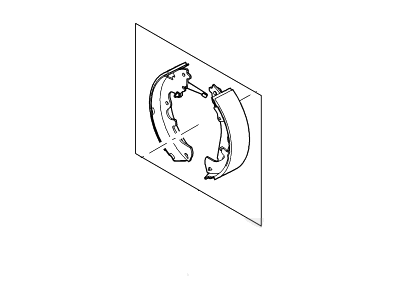×
- Live Chat
- 1-888-788-9341


My Garage
My Account
Cart
Genuine Ford Escape Parking Brake Shoe
Emergency Parking Brake Shoe- Select Vehicle by Model
- Select Vehicle by VIN
Select Vehicle by Model
orMake
Model
Year
Select Vehicle by VIN
For the most accurate results, select vehicle by your VIN (Vehicle Identification Number).
7 Parking Brake Shoes found
Ford Escape Shoe And Lining Assembly
Part Number: 5L8Z-2A753-AA$73.52 MSRP: $113.67You Save: $40.15 (36%)
Ford Escape Parking Brake Shoe
The Parking Brake Shoe used in Ford Escape is significant in stopping the rotation of wheels when the car is stationary. It is mainly used to create friction between the brake lining and the drum wall whereby any movement of the wheels is restrained when the parking brake is applied. Different types of Parking Brake Shoe might have been used in the course of the years in the different versions of Ford Escape but no specific ones are described. This remains the same and basic on the application of pressure to generate the required force to stop. The following is a discussion of one of the Vehicle's safety mechanism; the Parking Brake Shoe In order to appreciate the role of this component in the vehicle's operation, it is crucial to comprehend how it works.
We provide a wide range of Ford Escape Parking Brake Shoe at the best prices possible. If you need Ford Escape Parking Brake Shoe, you can shop with confidence on our website. All our OEM parts come with a manufacturer's warranty and are delivered to your door step with a fast delivery service.
Ford Escape Parking Brake Shoe Parts Questions & Experts Answers
- Q: How to replace Parking Brake Shoe on Ford Escape?A: Release the parking brake. Loosen the rear wheel lug nuts. Raise the vehicle and support it securely on jackstands. Remove the wheels. Be sure to block the front tires. Remove the Brake Calipers and the Brake Discs. Clean the parking brake assembly with brake system cleaner before beginning work. Remove the brake shoe retracting spring. Remove the adjusting screw spring, then remove the adjusting screw. Remove the hold-down springs from the shoes. Remove the parking brake shoes. Clean the brake disc/parking brake drum and check it for score marks, deep grooves, hard spots (which will appear as small discolored areas) and cracks. If the disc/drum is worn, scored or out of round, it can be resurfaced by an automotive machine shop. Install the shoes by reversing the removal procedure. Turn the adjusting screw so the disc just fits over the new shoes. When the disc is installed, the shoes should not rub as the disc is turned. If you have a brake shoe adjusting gauge, adjust the diameter of the shoes to 0.042- inch less than that of the drum surface of the rear brake disc. Repeat this procedure for the other parking brake assembly. Install the brake discs and the brake calipers. Remove the rubber plug from the brake backing plate and, using a screwdriver or brake adjusting tool, turn the adjusting screw star wheel until the parking brake shoes start to drag as the disc is turned, then back off the start wheel until the shoes don't drag. Install the rear wheels and lug nuts, lower the vehicle and tighten the lug nuts.