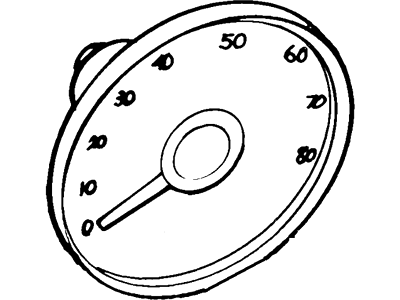×
- Live Chat
- 1-888-788-9341


My Garage
My Account
Cart
Genuine Ford Fairmont Instrument Cluster
Speedometer Instrument Cluster- Select Vehicle by Model
- Select Vehicle by VIN
Select Vehicle by Model
orMake
Model
Year
Select Vehicle by VIN
For the most accurate results, select vehicle by your VIN (Vehicle Identification Number).
1 Instrument Cluster found
Ford Fairmont Instrument Cluster
We provide a wide range of Ford Fairmont Instrument Cluster at the best prices possible. If you need Ford Fairmont Instrument Cluster, you can shop with confidence on our website. All our OEM parts come with a manufacturer's warranty and are delivered to your door step with a fast delivery service.
Ford Fairmont Instrument Cluster Parts Questions & Experts Answers
- Q: How do you remove and install the instrument cluster in a Ford Fairmont?A: To remove and install the instrument cluster in a vehicle, start by disconnecting the battery negative cable. Then, remove the steering column shroud and the cluster trim cover. Next, detach the PRND21 cable from the shift cane and remove the plastic clamp from around the steering column. After that, remove the screws holding the instrument cluster to the instrument panel and disconnect the speedometer cable. Disconnect the cluster electrical plug from the printed circuit and lift the cluster away from the dash panel. When installing, apply silicone damping grease in the speedometer head drive hole. Connect the electrical feed plug to the printed circuit and push the cable onto the speedometer with a twisting motion. Place the cluster back in position on the instrument panel and secure it with the retaining screws. Install the plastic PRND21 cable clamp around the steering column, ensuring the clamp locater pin is engaged in the slot. Adjust the cable clamp until the indicator pointer is centered on "D" while the transmission selector is in the "Drive" position. Finally, tighten the clamp screw and reconnect the battery negative cable.