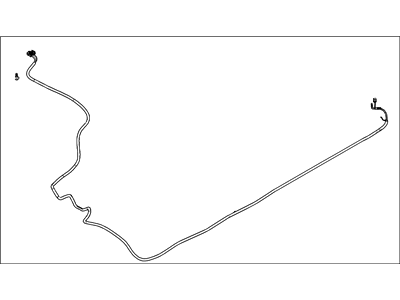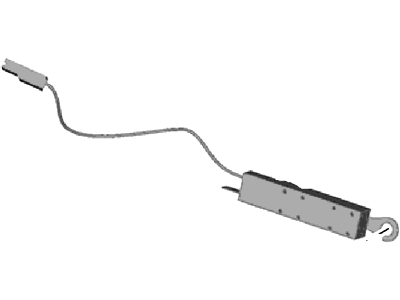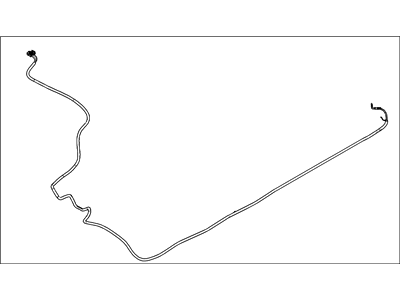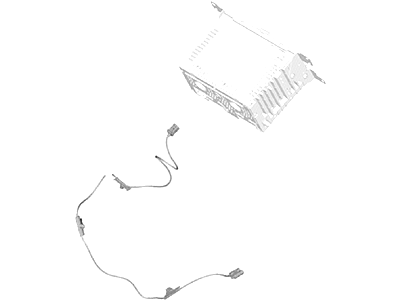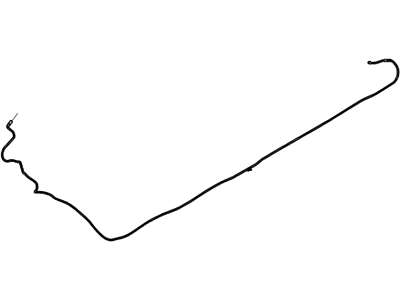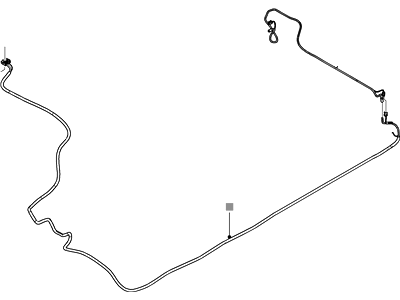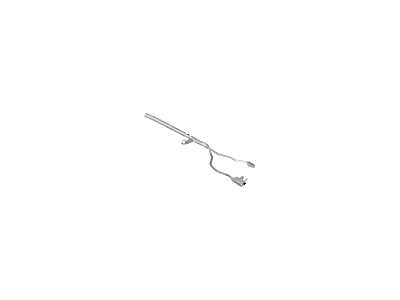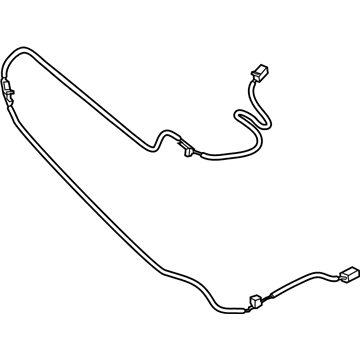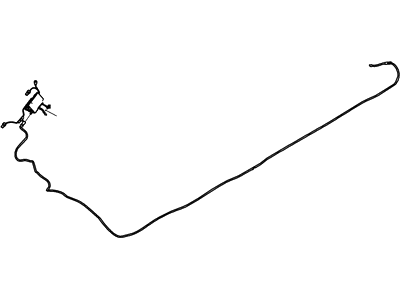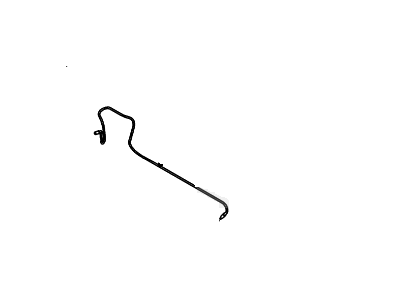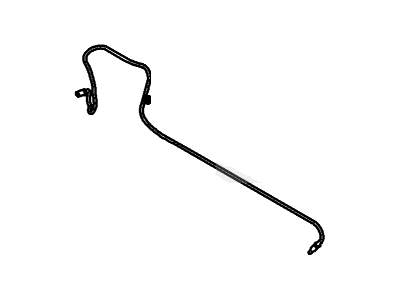×
- Live Chat
- 1-888-788-9341


My Garage
My Account
Cart
Genuine Ford Fusion Antenna Cable
Radio Antenna Cable- Select Vehicle by Model
- Select Vehicle by VIN
Select Vehicle by Model
orMake
Model
Year
Select Vehicle by VIN
For the most accurate results, select vehicle by your VIN (Vehicle Identification Number).
26 Antenna Cables found
Ford Fusion Cable Assembly - Extension
Part Number: HG9Z-18812-F$13.73 MSRP: $18.75You Save: $5.02 (27%)Ford Fusion Cable Assembly - Extension
Part Number: AE5Z-18812-C$33.31 MSRP: $45.51You Save: $12.20 (27%)Ford Fusion Cable Assembly - Extension
Part Number: AE5Z-18812-F$33.31 MSRP: $45.51You Save: $12.20 (27%)Ford Fusion Cable Assembly - Extension
Part Number: AE5Z-18812-J$33.31 MSRP: $45.51You Save: $12.20 (27%)Ships in 1 Business DayFord Fusion Isolator
Part Number: CP9Z-18K891-A$20.15 MSRP: $28.70You Save: $8.55 (30%)Ships in 1-2 Business DaysFord Fusion Cable Assembly - Extension
Part Number: AE5Z-18812-H$25.46 MSRP: $35.37You Save: $9.91 (29%)Ships in 1-2 Business DaysFord Fusion Cable Assembly - Extension
Part Number: DS7Z-18812-J$37.03 MSRP: $51.44You Save: $14.41 (29%)Ships in 1-2 Business DaysFord Fusion Cable Assembly - Extension
Part Number: 8E5Z-18812-B$33.71 MSRP: $46.06You Save: $12.35 (27%)Ships in 1-2 Business DaysFord Fusion Cable Assembly - Extension
Part Number: AE5Z-18812-E$24.94 MSRP: $34.64You Save: $9.70 (28%)Ships in 1-2 Business Days
| Page 1 of 2 |Next >
1-20 of 26 Results
Ford Fusion Antenna Cable
We provide a wide range of Ford Fusion Antenna Cable at the best prices possible. If you need Ford Fusion Antenna Cable, you can shop with confidence on our website. All our OEM parts come with a manufacturer's warranty and are delivered to your door step with a fast delivery service.
Ford Fusion Antenna Cable Parts Questions & Experts Answers
- Q: How to remove and install Antenna Cable and Antenna on Ford Fusion?A: For models without a roof-mounted antenna, the antenna is integrated into the rear window and cannot be serviced separately. For models with a roof-mounted antenna, begin by unscrewing the antenna mast counter-clockwise to remove it. Next, carefully take off the trim around the rear window and lower the headliner enough to access the antenna base; on earlier models, remove the center bolt, while on later models, squeeze the locking tabs and pull the base out, then disconnect the connector. Installation follows the reverse order of removal. To access the antenna module, remove the C-pillar trim, disconnect the electrical connectors, and take out the module mounting bolts. The antenna cable consists of front and rear cables, with the rear cable routed down the right C-pillar and along various components to connect at the right kick panel, while the front cable runs from the right kick panel across the glove box area to the radio. If a cable needs replacement, disconnect it at both ends and leave it in place, installing a new cable instead. To access the rear antenna cable, remove the back seat cushion, right C-pillar, door sills, front passenger seat, carpeting, and right kick panel, then disconnect and replace the cable. For the front antenna cable, remove the right kick panel, glove box, and radio, then disconnect and replace the cable.