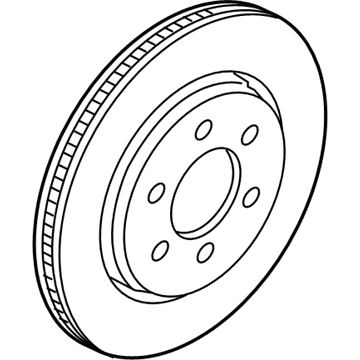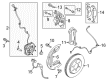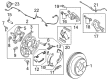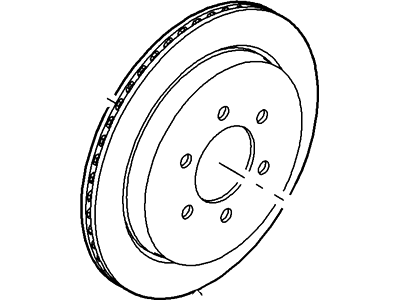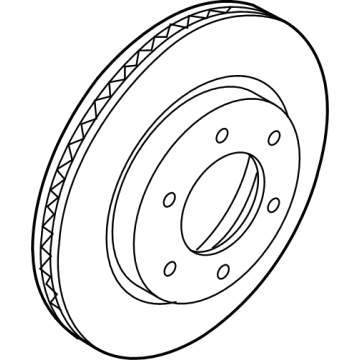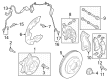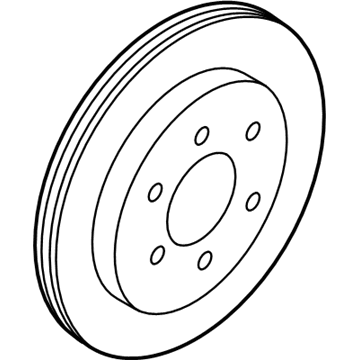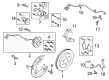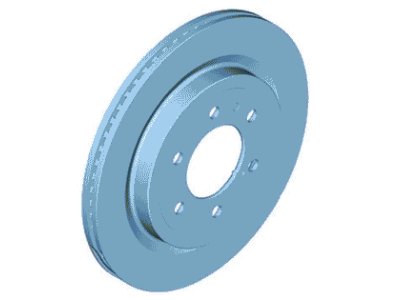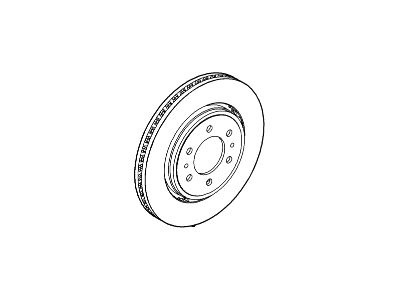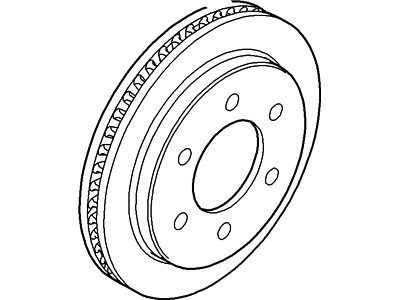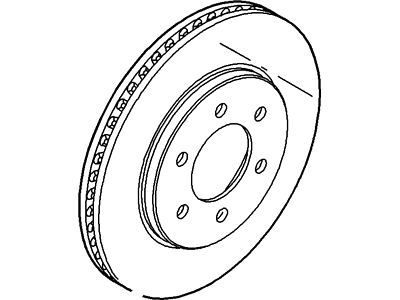×
- Live Chat
- 1-888-788-9341


My Garage
My Account
Cart
Genuine Lincoln Navigator Brake Disc
Disc Rotor- Select Vehicle by Model
- Select Vehicle by VIN
Select Vehicle by Model
orMake
Model
Year
Select Vehicle by VIN
For the most accurate results, select vehicle by your VIN (Vehicle Identification Number).
28 Brake Discs found
Lincoln Navigator Rotor Assembly - Brake
Part Number: G2MZ-1V125-AA$80.84 MSRP: $124.98You Save: $44.14 (36%)Lincoln Navigator Disc - Brake
Part Number: 2L1Z-2C026-AA$93.14 MSRP: $144.00You Save: $50.86 (36%)Ships in 1-2 Business DaysLincoln Navigator Rotor Assembly
Part Number: 7U2Z-1V125-HC$82.49 MSRP: $124.98You Save: $42.49 (34%)Lincoln Navigator Rotor Assembly - Brake
Part Number: CL1Z-2C026-A$85.25 MSRP: $129.17You Save: $43.92 (34%)Ships in 1 Business DayLincoln Navigator Rotor Assembly
Part Number: 7U2Z-2V026-G$84.17 MSRP: $124.98You Save: $40.81 (33%)Ships in 1-2 Business DaysLincoln Navigator Rotor Assembly - Brake
Part Number: AL1Z-2C026-AA$85.25 MSRP: $129.17You Save: $43.92 (34%)Ships in 1 Business DayLincoln Navigator Rotor Assembly - Brake
Part Number: JL3Z-1125-A$97.88 MSRP: $151.33You Save: $53.45 (36%)Ships in 1 Business DayLincoln Navigator Rotor Assembly
Part Number: CL3Z-1125-B$82.49 MSRP: $124.98You Save: $42.49 (34%)Ships in 1 Business DayLincoln Navigator Rotor Assembly
Part Number: 7L1Z-1125-A$82.49 MSRP: $124.98You Save: $42.49 (34%)Ships in 1 Business DayLincoln Navigator Rotor Assembly
Part Number: AL3Z-1125-B$82.49 MSRP: $124.98You Save: $42.49 (34%)Ships in 1 Business DayLincoln Navigator ROTOR Assembly - BRAKE
Part Number: JL3Z-1125-C$97.88 MSRP: $151.33You Save: $53.45 (36%)Ships in 1 Business DayLincoln Navigator ROTOR Assembly - BRAKE
Part Number: JL3Z-2C026-D$108.96 MSRP: $161.00You Save: $52.04 (33%)Lincoln Navigator Rotor Assembly - Brake
Part Number: AL1Z-2C026-B$85.25 MSRP: $129.17You Save: $43.92 (34%)Ships in 1 Business DayLincoln Navigator ROTOR ASY - BRAKE
Part Number: ML1Z-1125-D$95.53 MSRP: $139.67You Save: $44.14 (32%)Ships in 1-2 Business DaysLincoln Navigator ROTOR ASY - BRAKE
Part Number: ML1Z-2C026-C$96.89 MSRP: $141.65You Save: $44.76 (32%)Ships in 1-2 Business DaysLincoln Navigator Rotor Assembly - Brake
Part Number: JL3Z-2C026-A$106.26 MSRP: $161.00You Save: $54.74 (34%)Ships in 1 Business DayLincoln Navigator Rotor Assembly
Part Number: 9L1Z-1125-A$82.49 MSRP: $124.98You Save: $42.49 (34%)Ships in 1 Business DayLincoln Navigator Rotor Assembly
Part Number: 2L1Z-1V125-BA$85.49 MSRP: $124.98You Save: $39.49 (32%)Ships in 1-2 Business DaysLincoln Navigator Rotor Assembly
Part Number: 2L1Z-1V125-AA$80.84 MSRP: $124.98You Save: $44.14 (36%)Ships in 1-2 Business Days
| Page 1 of 2 |Next >
1-20 of 28 Results
Lincoln Navigator Brake Disc
The Brake Disc in Lincoln Navigator vehicles is a part of disc brake system which gives the required surface to the brake pads to rotate and enable the vehicle to slow down or stop. Located on the axle or the hub, the rotor turns with the wheel, and when brakes are invoked, hydraulic pressure squeezes the caliper onto the pads which then contact the rotor. It also offers the concessions for heat dissipation with the emphasis for the vented rotors that are provided with cooling fins. In the course of its production, various styles of Brake Discs have been applied in Lincoln Navigators ranging from solid and vented. Forged rotors are used mostly on small non-performance cars while cast or floating rotors are used to improve upon the premier features of the solid rotors and include the vented rotors. The vast majority of rotors are made from cast iron, but some could meld features of composite material for toughness. Maintenance is required because poor quality rotors may have such features as scoring,warping or excessive runout that will affect the effectiveness of thebrakes.
We provide a wide range of Lincoln Navigator Brake Disc at the best prices possible. If you need Lincoln Navigator Brake Disc, you can shop with confidence on our website. All our OEM parts come with a manufacturer's warranty and are delivered to your door step with a fast delivery service.
Lincoln Navigator Brake Disc Parts Questions & Experts Answers
- Q: How to remove and inspect the brake discs on a Lincoln Navigator equipped with air suspension?A: If the vehicle is equipped with air suspension, turn off the air suspension system. The switch is located in the area of the right kick panel. Loosen the wheel lug nuts, raise the vehicle and support it securely on jackstands. Apply the parking brake. Remove the wheels. Visually inspect the disc surface for score marks and other damage. Light scratches and shallow grooves are normal after use and won't affect brake operation. Deep grooves - over 0.015-inch(0.38 mm) deep - require disc removal and refinishing by an automotive machine shop. Be sure to check both sides of the disc. To check disc run out, place a dial indicator at a point about 1/2- inch from the outer edge of the disc. On 4WD model front discs and all rear discs, install the lug nuts, with the flat sides facing in, and tighten them securely to hold the disc in place. Set the indicator to zero and turn the disc. If it does, the disc should be refinished by an automotive machine shop. The manufacturer recommends resurfacing the brake discs only in the event of pedal pulsations or hard (overheated) spots on the disc. If you elect not to have the discs resurfaced, deglaze them with sandpaper or emery cloth. The disc must not be machined to a thickness less than the specified minimum thickness, which is cast into the disc. The disc thickness can be checked with a micrometer. Remove the Brake Calipers (don't disconnect the brake hoses) and hang them out of the way. If you're removing a front disc, remove the caliper anchor bracket. On 2WD model front discs, remove the grease cap, wheel bearing retainer nut, spindle nut, outer bearing retainer washer and outer wheel bearing, then remove the disc/hub. On 4WD model front discs and all rear discs, simply remove the lug nuts installed and pull the disc off the hub. Installation is the reverse of removal. Lower the vehicle and reactivate the air suspension system, if equipped. Tighten the wheel lug nut.
Related Lincoln Navigator Parts
Browse by Year
2024 Brake Disc 2023 Brake Disc 2022 Brake Disc 2021 Brake Disc 2020 Brake Disc 2019 Brake Disc 2018 Brake Disc 2017 Brake Disc 2016 Brake Disc 2015 Brake Disc 2014 Brake Disc 2013 Brake Disc 2012 Brake Disc 2011 Brake Disc 2010 Brake Disc 2009 Brake Disc 2008 Brake Disc 2007 Brake Disc 2006 Brake Disc 2005 Brake Disc 2004 Brake Disc 2003 Brake Disc 2002 Brake Disc 2001 Brake Disc 2000 Brake Disc 1999 Brake Disc 1998 Brake Disc