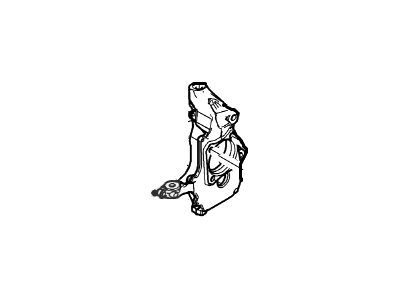My Garage
My Account
Cart
Genuine Mercury Grand Marquis Steering Knuckle
Front Steering Knuckle- Select Vehicle by Model
- Select Vehicle by VIN
Select Vehicle by Model
orMake
Model
Year
Select Vehicle by VIN
For the most accurate results, select vehicle by your VIN (Vehicle Identification Number).
2 Steering Knuckles found
Mercury Grand Marquis Steering Knuckle
Part Number: 5W1Z-3K185-A$175.31 MSRP: $284.00You Save: $108.69 (39%)Mercury Grand Marquis Steering Knuckle
Part Number: 5W1Z-3K186-A$178.07 MSRP: $284.00You Save: $105.93 (38%)
Mercury Grand Marquis Steering Knuckle
The Steering Knuckle of Mercury Grand Marquis vehicles is that part of the automobile that links between the suspension and the steering and the wheels of the front end of the automobile. They are suspension component that offer fixture points to control arms, tie-rod ends, and spindle or hubs that support the wheels. Steering knuckles help in the up and down movements due to the roads and surfaces and side to side movements due to the intention of turning. Depending on the type of car - rear wheel drive or front/all-wheel, the steering knuckles designed are unique and there are differences with regards to the spindles and the hubs. Through the trends of steering knuckles, the change from the kingpins types systems to the modern trends has enhanced the stability and controls in the suspension systems of automobiles. This work ascertains that routine inspections and maintenance of the steering knuckles are critical to the efficient working and safety on the road.
We provide a wide range of Mercury Grand Marquis Steering Knuckle at the best prices possible. If you need Mercury Grand Marquis Steering Knuckle, you can shop with confidence on our website. All our OEM parts come with a manufacturer's warranty and are delivered to your door step with a fast delivery service.
Mercury Grand Marquis Steering Knuckle Parts Questions & Experts Answers
- Q: How to remove and install a steering knuckle on a Mercury Grand Marquis?A:On 1992 and later models, break loose the hub and bearing assembly retaining nut. Loosen the wheel lug nuts. Raise the vehicle and support it securely on jackstands. Remove the wheel. Remove the disc brake caliper. Wire the caliper to the underbody to prevent damage to the brake hose. On 1988 through 1991 models, remove the grease cap from the hub, then remove the cotter pin, nut lock, adjusting nut, washer and outer bearing cone and roller assembly. Remove the brake disc. Remove the ABS sensor, if equipped, then remove the dust shield from the steering knuckle. Disconnect the tie-rod end from the steering knuckle. Place a jack under the lower arm of the balljoint area. Raise the jack until it supports the spring load on the lower arm. The jack must remain in this position throughout the remainder of this procedure. Disconnect the lower and upper balljoinl studs from the steering knuckle. On 1992 and later models, remove the pinch bolt and nut that retain the stabilizer bar link balljoint stud to the steering knuckle. To detach the upper control arm balljoint stud from the steering knuckle, remove the nut and pinch bolt-you'll have to drive out the pinch bolt with a drift-then insert a prybar in the gap and spread the two halves of the pinch boss apart far enough to remove the ball stud. Remove the steering knuckle. Installation is the reverse of removal. Be sure to tighten all fasteners to the torque values.