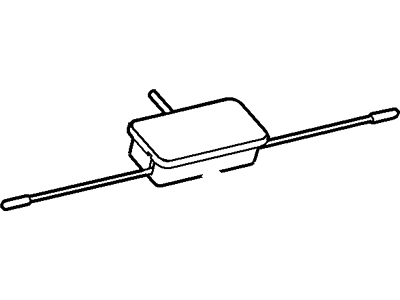| 2008-2011 Mercury Grand Marquis | 8 Cyl 4.6L Romeo SOHC EFI | 4-Speed Automatic Transmission 4R75E Livonia, Left Hand Drive, Rear-Wheel Drive (Left Hand Drive) |
| 2008-2011 Mercury Mariner | 4 Cyl 2.3L, 4 Cyl 2.3L Hybrid Gas/Electric DOHC, 4 Cyl 2.5L Duratec (110kW/150PS), 4 Cyl 2.5L PFI Gas/Electric, 6 Cyl 3.0L DOHC EFI Modular, 6 Cyl 3.0L OHC Duratec | 4AT CD4E, 5-Speed Manual Transmission - AK, 6-Speed Automatic Transmission 6F Mid-Range, CVT Auto Trans Powersplit Elec, Four-Wheel Drive (Full Time) (Left Hand Drive), Front-Wheel Drive (Left Hand Drive), Left Hand Drive |
| 2008-2011 Mercury Milan | 4 Cyl 2.3L, 4 Cyl 2.5L Duratec HE PFI, 4 Cyl 2.5L PFI Gas/Electric, 6 Cyl 3.0L DOHC EFI, 6 Cyl 3.0L OHC Duratec, 6 Cyl 3.5L DOHC VCT SMPI | 5-Speed Automatic Transmission Mazda FNR5, 6-Speed Automatic Transaxle - AWF21, 6-Speed Automatic Transmission 6F Mid-Range, CVT Auto Trans Powersplit Elec, Four-Wheel Drive (Full Time) (Left Hand Drive), Front-Wheel Drive (Left Hand Drive), Left Hand Drive |
| 2008-2010 Mercury Mountaineer | 6 Cyl 4.0L SOHC EFI, 8 Cyl 4.6L | 5-Speed Automatic Transmission 5R55S, 5-Speed Automatic Transmission 5R55W, 6-Speed Automatic Transmission (6R80), 6-Speed Automatic Transmission 6R60, Four-Wheel Drive (Full Time) (Left Hand Drive), Four-Wheel Drive (Part Time) (Left Hand Drive), Four-Wheel Drive (Part Time) (Right Hand Drive), Left Hand Drive, Rear-Wheel Drive (Left Hand Drive) |
| 2008-2009 Mercury Sable | 6 Cyl 3.5L DOHC VCT SMPI | 6-Speed Automatic Transaxle - AWF21, 6-Speed Automatic Transmission 6F50, CVT Select Shift Transmission, Four-Wheel Drive (Part Time) (Left Hand Drive), Front-Wheel Drive (Left Hand Drive), Left Hand Drive |