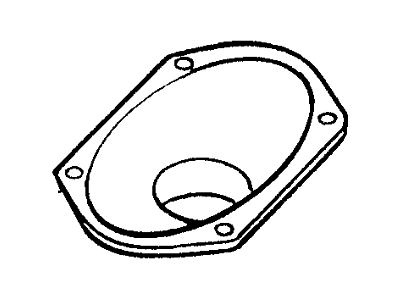To ensure reliability, purchase Ford part # XS4Z-18808-DA Speaker Assembly. It is sometimes referred to as Mercury Car Speakers. In terms of quality and longevity, OEM parts are top-tier. This is because they are made according to Ford's demanding factory specifications and go through strict quality control. This part fits specific Mercury Capri, Cougar, Lynx models.
FordPartsGiant.com is a leading supplier of genuine Ford parts and accessories such as Ford XS4Z18808DA Speaker Assembly. On our platform, we provide genuine Ford parts at incredible prices while ensuring top-tier quality. Feel at ease shopping with us, knowing our parts have a hassle-free return policy and rapid delivery service. For detailed Mercury parts information, click here.