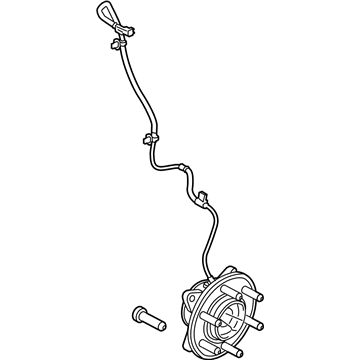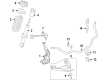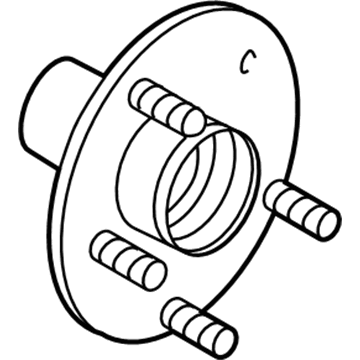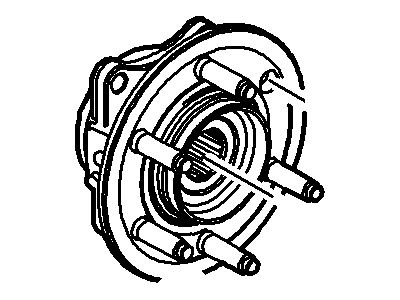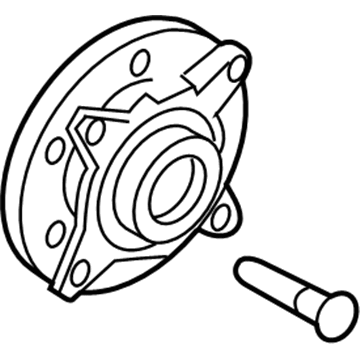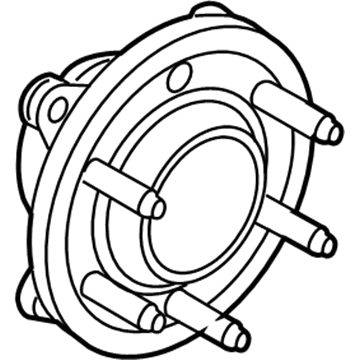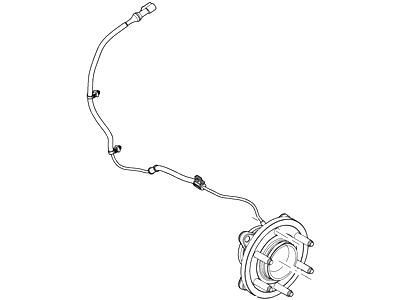×
- Live Chat
- 1-888-788-9341
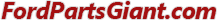

My Garage
My Account
Cart
Genuine Ford Expedition Wheel Hub
Wheel Axle Hub- Select Vehicle by Model
- Select Vehicle by VIN
Select Vehicle by Model
orMake
Model
Year
Select Vehicle by VIN
For the most accurate results, select vehicle by your VIN (Vehicle Identification Number).
50 Wheel Hubs found
Ford Expedition Hub Assembly - Wheel
Part Number: BL3Z-1104-A$222.64 MSRP: $363.64You Save: $141.00 (39%)Ford Expedition Hub Assembly - Wheel
Part Number: CL3Z-1104-E$218.00 MSRP: $363.64You Save: $145.64 (41%)Ships in 1 Business DayFord Expedition Hub Assembly - Wheel
Part Number: CL3Z-1104-A$218.00 MSRP: $363.64You Save: $145.64 (41%)Ships in 1 Business DayFord Expedition Hub Assembly - Wheel
Part Number: 9L3Z-1104-A$226.72 MSRP: $378.18You Save: $151.46 (41%)Ford Expedition Hub Assembly - Wheel
Part Number: 9L3Z-1104-B$210.37 MSRP: $350.91You Save: $140.54 (41%)Ships in 1-2 Business DaysFord Expedition Hub Assembly - Wheel
Part Number: FL1Z-1104-E$276.86 MSRP: $461.82You Save: $184.96 (41%)Ships in 1 Business DayFord Expedition Hub Assembly - Wheel
Part Number: BL3Z-1104-B$229.99 MSRP: $383.64You Save: $153.65 (41%)Ships in 1-2 Business DaysFord Expedition Hub Assembly - Wheel
Part Number: JL1Z-1104-A$307.46 MSRP: $440.00You Save: $132.54 (31%)Ford Expedition Hub Assembly - Wheel
Part Number: 6L1Z-1104-DA$159.21 MSRP: $217.54You Save: $58.33 (27%)Ford Expedition Hub Assembly - Wheel
Part Number: BL1Z-1104-A$208.19 MSRP: $347.27You Save: $139.08 (41%)Ships in 1-2 Business DaysFord Expedition Wheel Hub Assembly
Part Number: H2MZ-1104-AC$227.81 MSRP: $380.00You Save: $152.19 (41%)Ships in 1-2 Business DaysFord Expedition Hub Assembly - Wheel
Part Number: DL1Z-1104-A$208.19 MSRP: $347.27You Save: $139.08 (41%)Ships in 1-2 Business DaysFord Expedition Knuckle And Hub Assembly
Part Number: JL1Z-5A968-A$206.61 MSRP: $323.33You Save: $116.72 (37%)Ships in 1-3 Business DaysFord Expedition Hub Assembly - Wheel
Part Number: 7L1Z-1104-E$189.66 MSRP: $316.36You Save: $126.70 (41%)Ships in 1-2 Business DaysFord Expedition Hub Assembly - Wheel
Part Number: FL1Z-1109-A$223.45 MSRP: $372.73You Save: $149.28 (41%)Ford Expedition Hub Assembly - Wheel
Part Number: FL1Z-1104-D$256.15 MSRP: $427.27You Save: $171.12 (41%)Ships in 1-2 Business DaysFord Expedition Hub Assembly - Wheel
Part Number: CL3Z-1104-F$229.99 MSRP: $383.64You Save: $153.65 (41%)Ships in 1-2 Business DaysFord Expedition Hub Assembly - Wheel
Part Number: CL3Z-1104-B$229.99 MSRP: $383.64You Save: $153.65 (41%)Ships in 1-2 Business Days
| Page 1 of 3 |Next >
1-20 of 50 Results
Ford Expedition Wheel Hub
The Ford Expedition Wheel Hub, in general, is a component that is essential in enabling the wheels of the automobile to rotate freely while at the same time fixing them securely on the SUV. There are three designs of hub and bearing assemblies, of which the most prevalent type is the unit assembly incorporating the ABS sensor. When the wheel hub is starting to fail, it is possible to hear some humming noises, have a loose steering wheel as well as amount of wheel movement that is excessive as well. The Expedition is endowed with a powerful engine and a spacious cabin; however, it is critical to change the wheel hub from time to time to increase its performance and safety. The first aspect that most people do not notice in the proper working and functioning of the vehicle is the wheel hub; therefore, the comprehensive check and maintenance of the wheel hub are critical to guarantee proper operation of the vehicle.
We provide a wide range of Ford Expedition Wheel Hub at the best prices possible. If you need Ford Expedition Wheel Hub, you can shop with confidence on our website. All our OEM parts come with a manufacturer's warranty and are delivered to your door step with a fast delivery service.
Ford Expedition Wheel Hub Parts Questions & Experts Answers
- Q: How to replace the hub and bearing assembly on Ford Expedition with independent rear suspension?A: The hub and bearing assembly is a sealed unit and isn't serviceable. If it's defective, it must be replaced. On Expedition/Navigator models with independent rear suspension, the rear hub/bearing assembly is replaced with the same procedure as for front hub/bearing assemblies. Put the vehicle in gear, apply the parking brake and break loose the driveaxle/hubnut with a socket and large breaker bar. If the vehicle is equipped with air suspension, turn off the air suspension system. The switch is located in the area of the right kick panel. Loosen the wheel lug nuts, raise the vehicle and support it securely on jackstands. Remove the wheel. Remove the driveaxle/hub nut. Unbolt the brake caliper and hang it out of the way with a piece of wire, then remove the caliper anchor bracket and the brake disc. On models with 4-wheel ABS (4WABS), remove the disc splash shield from the steering knuckle, then remove the speed sensor retaining bolt, remove the sensor from the knuckle and set the sensor and wire harness safely aside. On Expedition/Navigator models with independent rear suspension, separate the outboard end of the driveaxles from the hub, using a puller. Remove the hub assembly-to-steering knuckle bolts. Tap the hub assembly from side-to-side to break it loose from the steering knuckle. Pull the hub assembly off the end of the driveaxle. Wrap the end of the driveaxle with a rag to prevent damaging it. If the hub is stuck on the splines on the end of the driveaxle, use a puller to free it. Installation is the reverse of the removal procedure. Be sure to lubricate the driveaxle splines with multi-purpose grease, and tighten all of the fasteners. If the hub-to-knuckle interface was equipped with an O-ring, install a new O-ring upon reassembly.