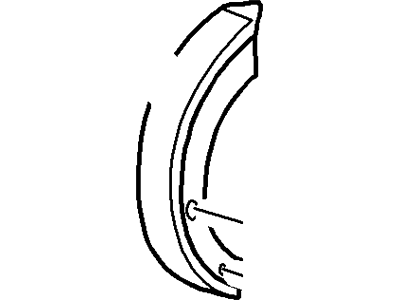×
- Live Chat
- 1-888-788-9341


My Garage
My Account
Cart
Genuine Ford Explorer Sport Trac Parking Brake Shoe
Emergency Parking Brake Shoe- Select Vehicle by Model
- Select Vehicle by VIN
Select Vehicle by Model
orMake
Model
Year
Select Vehicle by VIN
For the most accurate results, select vehicle by your VIN (Vehicle Identification Number).
4 Parking Brake Shoes found
Ford Explorer Sport Trac Kit - Brake Shoe And Lining
Part Number: 6L2Z-2648-A$65.56 MSRP: $108.36You Save: $42.80 (40%)Ships in 1-2 Business DaysFord Explorer Sport Trac Brake Pad
Part Number: J2MZ-2V200-B$22.45 MSRP: $31.19You Save: $8.74 (29%)Ships in 1-2 Business DaysFord Explorer Sport Trac Kit - Brake Shoe And Lining
Part Number: 3L2Z-2648-AA$32.11 MSRP: $43.88You Save: $11.77 (27%)
Ford Explorer Sport Trac Parking Brake Shoe
The Parking Brake Shoe component in Ford Explorer Sport Trac automobiles plays an important part in holding the automobile's wheels when the automobile is parked. It does this by employing brake lining that rubs against the drum wall in a fashion that develops friction to lock the wheels when the parking brake is engaged. This mechanism helps to lock the vehicle in place and thus increase on its security. The overview does not elaborate on differences of types or of style of the Parking Brake Shoe across different model years, which is important to bear in mind that despite distinctive models, the basic structure and work principle are the same. The Parking Brake Shoe's main function is to afford a secure locking of the wheels which is essential to stabilize the vehicle when stationary.
We provide a wide range of Ford Explorer Sport Trac Parking Brake Shoe at the best prices possible. If you need Ford Explorer Sport Trac Parking Brake Shoe, you can shop with confidence on our website. All our OEM parts come with a manufacturer's warranty and are delivered to your door step with a fast delivery service.
Ford Explorer Sport Trac Parking Brake Shoe Parts Questions & Experts Answers
- Q: How to replace the rear parking brake shoes on a Ford Explorer Sport Trac?A: Loosen the rear wheel lug nuts. Raise the rear of the vehicle and place it securely on jackstands. Remove the rear wheels. Remove the caliper and the Brake Disc. It's not necessary to disconnect the brake hose from the caliper; but hang the caliper out of the way with a piece of wire to prevent damage to the hose. Inspect the thickness of the lining material on the shoes. If the lining has worn down to 3/64-inch or less, the shoes must be replaced. Disconnect the rear Parking Brake Cable from the parking brake lever. Follow the accompanying photos for the parking brake shoe replacement procedure. Be sure to stay in order and read the caption under each illustration. Install the brake disc. Temporarily thread three of the wheel lug nuts onto the studs to hold the disc in place. Remove the rubber access plug from the backside of the brake torque plate. Adjust the parking brake shoe clearance by turning the adjuster star wheel with a brake adjusting tool or screwdriver until the shoes contact the disc and the disc can't be turned. Back-off the adjuster eight notches, then install the hole plug. Install the brake caliper. Be sure to tighten the bolts. Install the wheel and tighten the lug nuts.