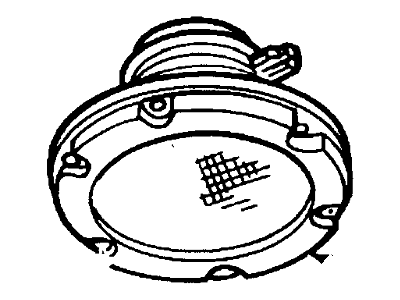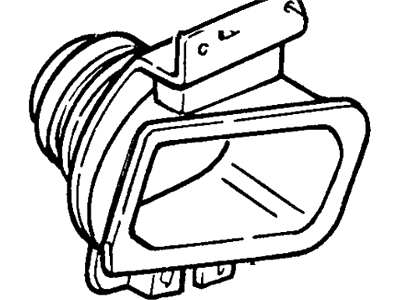×
- Live Chat
- 1-888-788-9341


My Garage
My Account
Cart
Genuine Lincoln Mark VII Car Speakers
Audio Speakers- Select Vehicle by Model
- Select Vehicle by VIN
Select Vehicle by Model
orMake
Model
Year
Select Vehicle by VIN
For the most accurate results, select vehicle by your VIN (Vehicle Identification Number).
5 Car Speakers found
Lincoln Mark VII Car Speakers
We provide a wide range of Lincoln Mark VII Car Speakers at the best prices possible. If you need Lincoln Mark VII Car Speakers, you can shop with confidence on our website. All our OEM parts come with a manufacturer's warranty and are delivered to your door step with a fast delivery service.
Lincoln Mark VII Car Speakers Parts Questions & Experts Answers
- Q: How do I remove and install a radio/CD player and speakers in a Lincoln Mark VII?A: Disconnect the cable from the negative battery terminal. For earlier models of the radio/CD player, remove the screws and detach the bezel. Then, remove the mounting screws. Slide the radio/CD unit out and support it, disconnect the ground cable, Antenna and electrical connectors, then remove the assembly from the instrument panel. Installation is the reverse of removal. For later models, the radio receiver and CD player assemblies are retained in the instrument panel by special clips. Releasing these clips requires the use of two sets of special removal tools, available at most auto parts stores, or two short lengths of coathanger wire bent into U-shapes. With the clips released, flex out simultaneously on both tools and pull the assembly out of the instrument panel, disconnect the antenna and electrical connectors and remove the unit from the vehicle. Install by connecting the electrical connectors, then sliding the radio or CD player along the track and into the instrument panel until the clips can be felt snapping in place. For door mounted speakers, remove the door trim panel. Remove the mounting screws, withdraw the speaker, disconnect the electrical connector and remove the speaker from the vehicle. Installation is the reverse of removal. For rear quarter panel mounted speakers, remove the screws and pry off the speaker grille. Remove the retaining screws, withdraw the speaker, disconnect the electrical connector and remove the speaker from the vehicle. Installation is the reverse of removal. For package shelf mounted speakers, open the trunk lid. Working under the package tray, disconnect electrical connector, remove the retaining screws/nuts or detach the clips, then lower the speaker and remove it from the vehicle. Installation is the reverse of removal.