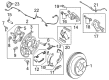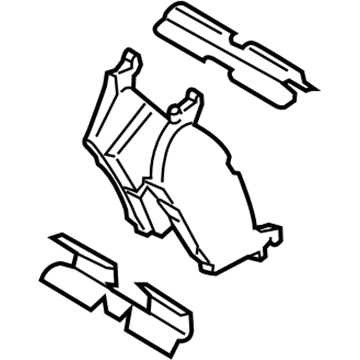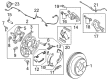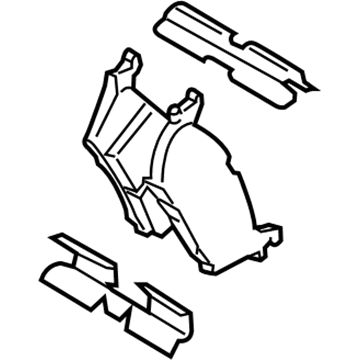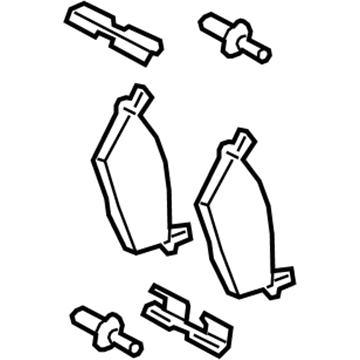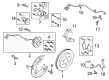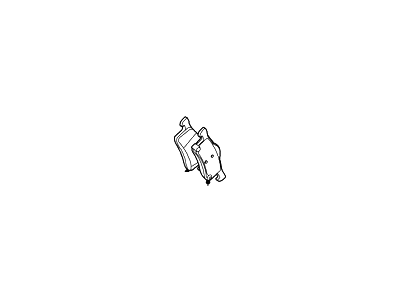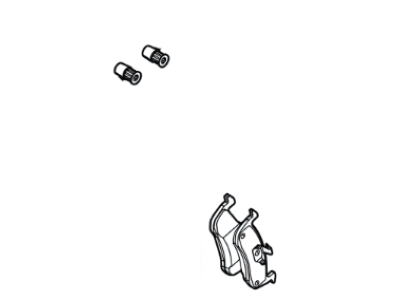×
- Live Chat
- 1-888-788-9341


My Garage
My Account
Cart
Genuine Lincoln Navigator Brake Pads
Disc Brake Pad Set- Select Vehicle by Model
- Select Vehicle by VIN
Select Vehicle by Model
orMake
Model
Year
Select Vehicle by VIN
For the most accurate results, select vehicle by your VIN (Vehicle Identification Number).
35 Brake Pads found
Lincoln Navigator Brake Lining Kit
Part Number: FL1Z-2001-E$67.79 MSRP: $99.98You Save: $32.19 (33%)Ships in 1-3 Business DaysLincoln Navigator Kit - Brake Lining
Part Number: 8L1Z-2V200-A$44.88 MSRP: $66.65You Save: $21.77 (33%)Lincoln Navigator Kit - Brake Lining
Part Number: G2MZ-2V001-C$44.31 MSRP: $66.65You Save: $22.34 (34%)Lincoln Navigator Pad - Brake
Part Number: 5U2Z-2V001-A$36.22 MSRP: $50.31You Save: $14.09 (29%)Ships in 1-2 Business DaysLincoln Navigator Pad - Brake
Part Number: 9U2Z-2V001-A$42.02 MSRP: $58.38You Save: $16.36 (29%)Ships in 1-2 Business DaysLincoln Navigator Pad
Part Number: 3U2Z-2V001-AB$45.59 MSRP: $66.65You Save: $21.06 (32%)Ships in 1-2 Business DaysLincoln Navigator Kit - Brake Lining
Part Number: 8L1Z-2V001-A$45.59 MSRP: $66.65You Save: $21.06 (32%)Ships in 1 Business DayLincoln Navigator Kit - Brake Shoe And Lining
Part Number: 3U2Z-2V200-AB$45.59 MSRP: $66.65You Save: $21.06 (32%)Ships in 1-2 Business DaysLincoln Navigator Kit - Brake Shoe
Part Number: 7L1Z-2001-B$45.59 MSRP: $66.65You Save: $21.06 (32%)Ships in 1 Business DayLincoln Navigator Kit - Brake Shoe And Lining
Part Number: 4L1Z-2200-AB$45.59 MSRP: $66.65You Save: $21.06 (32%)Ships in 1-2 Business DaysLincoln Navigator Kit - Brake Shoe And Lining
Part Number: 2L1Z-2200-BA$45.59 MSRP: $66.65You Save: $21.06 (32%)Ships in 1-2 Business DaysLincoln Navigator PAD - BRAKE
Part Number: KL3Z-2200-C$67.79 MSRP: $99.98You Save: $32.19 (33%)Ships in 1 Business DayLincoln Navigator PAD - BRAKE
Part Number: NL1Z-2200-A$68.39 MSRP: $99.98You Save: $31.59 (32%)Ships in 1-2 Business DaysLincoln Navigator Pad - Brake
Part Number: 5U2Z-2V200-A$17.48 MSRP: $24.29You Save: $6.81 (29%)Ships in 1-2 Business DaysLincoln Navigator Kit - Brake Shoe
Part Number: 4L1Z-2001-AC$45.59 MSRP: $66.65You Save: $21.06 (32%)Ships in 1-2 Business DaysLincoln Navigator Pad - Brake
Part Number: 9U2Z-2V200-A$65.99 MSRP: $99.98You Save: $33.99 (34%)Ships in 1-2 Business DaysLincoln Navigator Kit - Brake Shoe And Lining
Part Number: 3U2Z-2V200-AA$45.59 MSRP: $66.65You Save: $21.06 (32%)Ships in 1-2 Business Days
| Page 1 of 2 |Next >
1-20 of 35 Results
Lincoln Navigator Brake Pads
Lincoln Navigator Brake Pads are fixed on the outward side of the brake rotors, and the shoe apply pressure on the rotors in order to decrease the speed of the car through the process of friction and heat change of kinetic energy. These pads commonly used are metallic and friction material composite for their capability of handling high temperatures besides offering high and consistent braking operations. The brake pads have steel backing plates with friction material that goes to the rotor in order to produce the required friction for halting the vehicle. As with non-metallic, semi-metallic, fully metallic, and ceramic brake pad models, appropriate for various forms of driving and characterized by the friction level, wear, and operating noise. It is also important for brake pads to be maintained and then changed over a certain amount of time because there indicators to tell the driver it's time for change. The choice of the brake pads is very critical in the ability of the brakes to perform optimally while experiencing such drawbacks as the brake fade or extremely worn out rotors.
We provide a wide range of Lincoln Navigator Brake Pads at the best prices possible. If you need Lincoln Navigator Brake Pads, you can shop with confidence on our website. All our OEM parts come with a manufacturer's warranty and are delivered to your door step with a fast delivery service.
Lincoln Navigator Brake Pads Parts Questions & Experts Answers
- Q: How to replace the front brake pads on Lincoln Navigator?A: To replace the front brake pads, turn off the air suspension system if equipped. Loosen wheel lug nuts, raise and secure the vehicle on jackstands. Drain fluid from the master cylinder reservoir. Clean caliper and surroundings, push piston(s) back into caliper bore using a C-clamp. Inspect and replace corroded or damaged caliper mounting bolts. Install brake pads, reinstall wheels, lower vehicle, and tighten lug nuts. Refill reservoir with brake fluid, pump brakes to seat pads, and check fluid level. Test brake operation before driving. Additional steps for 2005+ Expedition/Navigator models include cleaning disc and pads, removing caliper mounting bolts, hanging caliper with wire, replacing old pads, applying anti-squeal compound to new pads, and ensuring proper installation of anti-rattle clips and inner/outer pads. Apply high-temperature grease to caliper slider pins and secure caliper with bolts. Rear brake pad replacement is similar with model-specific variations.
Related Lincoln Navigator Parts
Browse by Year
2024 Brake Pads 2023 Brake Pads 2022 Brake Pads 2021 Brake Pads 2020 Brake Pads 2019 Brake Pads 2018 Brake Pads 2017 Brake Pads 2016 Brake Pads 2015 Brake Pads 2014 Brake Pads 2013 Brake Pads 2012 Brake Pads 2011 Brake Pads 2010 Brake Pads 2009 Brake Pads 2008 Brake Pads 2007 Brake Pads 2006 Brake Pads 2005 Brake Pads 2004 Brake Pads 2003 Brake Pads