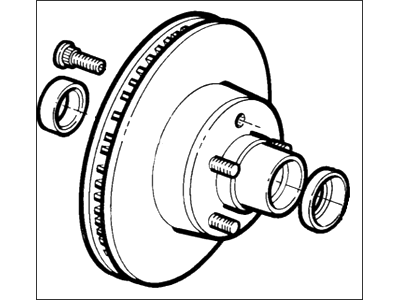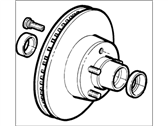×
- Live Chat
- 1-888-788-9341


My Garage
My Account
Cart
Genuine Mercury Zephyr Brake Disc
Disc Rotor- Select Vehicle by Model
- Select Vehicle by VIN
Select Vehicle by Model
orMake
Model
Year
Select Vehicle by VIN
For the most accurate results, select vehicle by your VIN (Vehicle Identification Number).
1 Brake Disc found
Mercury Zephyr Brake Disc
Brake Disc of Mercury Zephyr Cars is crucial assembly of the disc brake system, at which brake pads apply and are used to pinch the brake disc to hold or reduce speed of the vehicle. It is attached to the axle or hub, and it turns along with the wheel; the calipers apply hydraulic pressure to set the pads on either side in contact, to generate the friction. Through the past years, rotors used in Mercury Zephyr models come in different shapes: solid and vented rotors. Vented rotors with cooling fins provide better cooling than the solid rotors standard on smaller cars and those that are not performance tuned. The majority of rotors are base on the cast iron material, but may have some feature of a composite material. The inspection must be conducted very often because rotors can be problematic in scoring, twisting, and high runout, which degrades the braking.
We provide a wide range of Mercury Zephyr Brake Disc at the best prices possible. If you need Mercury Zephyr Brake Disc, you can shop with confidence on our website. All our OEM parts come with a manufacturer's warranty and are delivered to your door step with a fast delivery service.
Mercury Zephyr Brake Disc Parts Questions & Experts Answers
- Q: How to remove and reassemble the Brake Disc and Wheel Hub on Mercury Zephyr?A: Remove the caliper and anchor plate assembly. If the caliper and anchor plate are not needing attention, there is no need to disconnect the flexible brake hose from the caliper. Suspend the assembly with string or wire from the upper suspension arm. Carefully remove the grease cap from the wheel spindle using pliers. Withdraw the cotter pin and nut lock from the wheel bearing adjusting nut. Undo and remove the wheel bearing adjusting nut from the spindle. Grip the hub and disc assembly and pull it outwards to loosen the washer and outer wheel bearing. Push the hub and disc back onto the spindle and remove the washer and outer wheel bearing from the spindle. Grip the hub and disc assembly and pull it from the wheel spindle. Carefully pry out the grease seal and lift away the inner tapered bearing from the back of the hub assembly. Clean out the hub and wash the bearings with solvent, ensuring no grease or oil gets onto the brake disc. Clean any grease from the rotor with denatured alcohol or brake cleaner. Thoroughly clean the disc and inspect for deep scoring or excessive corrosion. If necessary, reground the disc, but ensure the minimum thickness is not less than specified. Ideally, install a new disc and clean it to remove the protective coating. To reassemble, grease the bearings and fully pack the bearing cages and rollers. Fit the inner bearing and tap the grease seal back into the hub, ensuring the lip faces inward. Replace the hub and disc assembly onto the spindle, keeping it centered to avoid damage. Place the outer wheel bearing and flat washer on the spindle. Screw the wheel bearing adjusting nut onto the spindle as instructed. Detach the caliper from the upper suspension arm and guide the assembly towards the disc, being careful not to stretch or twist the brake flexible hose. Start by sliding the caliper assembly onto the disc at the lower part and continue installing the assembly.