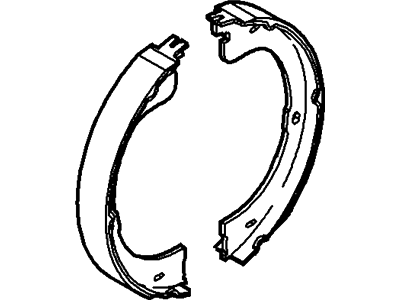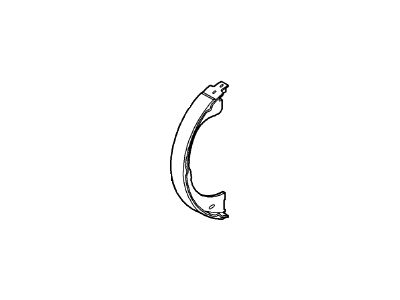My Garage
My Account
Cart
Genuine Lincoln Navigator Parking Brake Shoe
Emergency Parking Brake Shoe- Select Vehicle by Model
- Select Vehicle by VIN
Select Vehicle by Model
orMake
Model
Year
Select Vehicle by VIN
For the most accurate results, select vehicle by your VIN (Vehicle Identification Number).
5 Parking Brake Shoes found
Lincoln Navigator Kit - Brake Shoe And Lining
Part Number: 7L1Z-2A753-A$156.01 MSRP: $252.73You Save: $96.72 (39%)Lincoln Navigator Kit - Brake Shoe And Lining
Part Number: 2L1Z-2648-AB$18.81 MSRP: $30.00You Save: $11.19 (38%)Ships in 1-2 Business DaysLincoln Navigator Kit - Brake Shoe And Lining
Part Number: 6L1Z-2A753-A$18.81 MSRP: $30.00You Save: $11.19 (38%)Ships in 1-2 Business Days
Lincoln Navigator Parking Brake Shoe
The Parking Brake Shoe in Lincoln Navigator as the name is suggestive plays the pivotal part of holding the wheels locked when the car is stationary. Its primary purpose is to produce the friction needed to rub the brake lining against the drum wall so as to stop the wheel movement when the parking brake is applied. Since there have been sequential models of the Navigator over the years, several styles of Parking Brake Shoe could have been used each of which was intended to improve performance and durability. Even when the differences between these two styles are not enumerated the developments in material and styled engineering of a specific line could lead to enhanced efficiency and longevity of newer versions. In a nutshell, the Parking Brake Shoe is still a critical part of safety and stability for cars that are not in motion.
We provide a wide range of Lincoln Navigator Parking Brake Shoe at the best prices possible. If you need Lincoln Navigator Parking Brake Shoe, you can shop with confidence on our website. All our OEM parts come with a manufacturer's warranty and are delivered to your door step with a fast delivery service.
Lincoln Navigator Parking Brake Shoe Parts Questions & Experts Answers
- Q: How to inspect and replace the parking brake shoes on a Lincoln Navigator equipped with air suspension?A:If the vehicle is equipped with air suspension, turn off the air suspension system. The switch is located in the area of the right kick panel. Release the parking brake. Loosen the rear wheel lug nuts. Raise the vehicle and place it securely on jackstands. Remove the wheels. Remove the Brake Calipers and the Brake Discs. Clean the parking brake assembly with brake system cleaner before beginning work. Follow the instructions for the inspection and replacement of the parking brake shoes. Be sure to stay in order. Clean the brake disc/parking brake drum and check it for score marks, deep grooves, hard spots (which will appear as small discolored areas) and cracks. If the disc/drum is worn, scored or out-of-round, it can be resurfaced by an automotive machine shop. Repeat this procedure for the other rear brake assembly. Install the brake discs and the brake calipers. Install the rear wheels, install the lug nuts, lower the vehicle and lighten the wheel lug nuts. Reactivate the air suspension, if equipped.
Related Lincoln Navigator Parts
Browse by Year
2017 Parking Brake Shoe 2016 Parking Brake Shoe 2015 Parking Brake Shoe 2014 Parking Brake Shoe 2013 Parking Brake Shoe 2012 Parking Brake Shoe 2011 Parking Brake Shoe 2010 Parking Brake Shoe 2009 Parking Brake Shoe 2008 Parking Brake Shoe 2007 Parking Brake Shoe 2006 Parking Brake Shoe 2005 Parking Brake Shoe 2004 Parking Brake Shoe 2003 Parking Brake Shoe