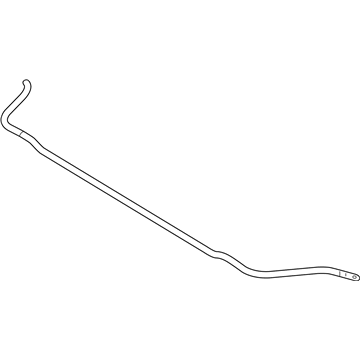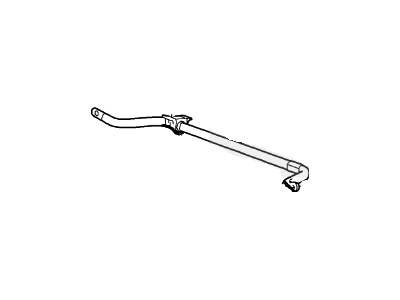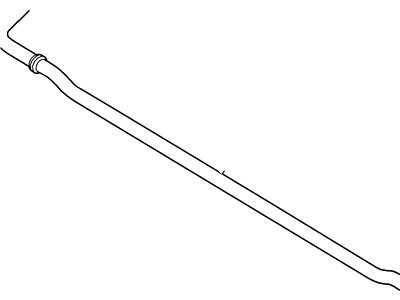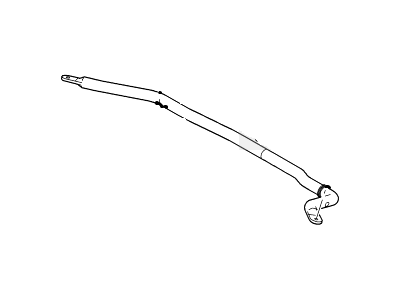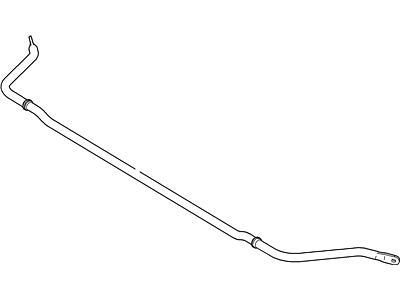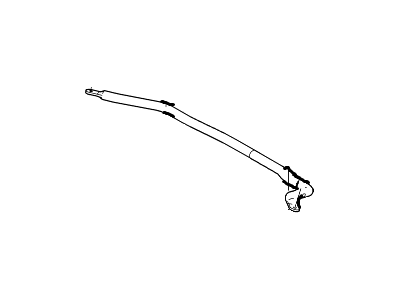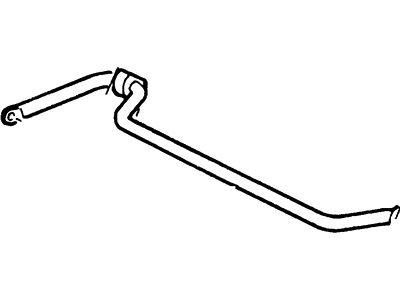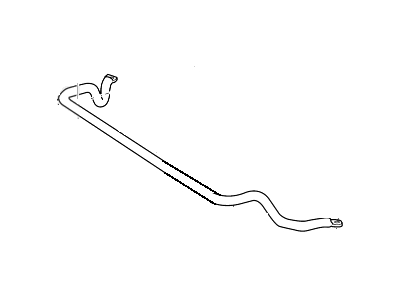×
- Live Chat
- 1-888-788-9341


My Garage
My Account
Cart
Genuine Lincoln Navigator Sway Bar Kit
Stabilizer Sway Bar Set- Select Vehicle by Model
- Select Vehicle by VIN
Select Vehicle by Model
orMake
Model
Year
Select Vehicle by VIN
For the most accurate results, select vehicle by your VIN (Vehicle Identification Number).
21 Sway Bar Kits found
Lincoln Navigator Bar - Rear Stabilizer
Part Number: JL1Z-5A772-B$60.06 MSRP: $91.00You Save: $30.94 (34%)Lincoln Navigator Bar Assembly - Roll
Part Number: 5L1Z-5482-CA$37.26 MSRP: $51.76You Save: $14.50 (29%)Ships in 1-2 Business DaysLincoln Navigator Bar - Rear Stabilizer
Part Number: JL1Z-5A772-A$61.56 MSRP: $90.00You Save: $28.44 (32%)Lincoln Navigator Bar - Rear Stabilizer
Part Number: 8L1Z-5A772-B$47.78 MSRP: $77.17You Save: $29.39 (39%)Ships in 1-2 Business DaysLincoln Navigator Bar - Stabilizer
Part Number: 8L1Z-5482-A$117.42 MSRP: $171.67You Save: $54.25 (32%)Lincoln Navigator Bar - Rear Stabilizer
Part Number: 8L1Z-5A772-C$70.11 MSRP: $102.50You Save: $32.39 (32%)Ships in 1-3 Business DaysLincoln Navigator Bar - Rear Stabilizer
Part Number: 8L1Z-5A772-A$66.12 MSRP: $96.67You Save: $30.55 (32%)Ships in 1-3 Business DaysLincoln Navigator Bar - Stabilizer
Part Number: 7L1Z-5482-B$117.42 MSRP: $171.67You Save: $54.25 (32%)Ships in 1-3 Business DaysLincoln Navigator Bar - Rear Stabilizer
Part Number: 7L1Z-5A772-A$66.12 MSRP: $96.67You Save: $30.55 (32%)Ships in 1-3 Business DaysLincoln Navigator Bar - Rear Stabilizer
Part Number: 7L1Z-5A772-C$70.11 MSRP: $102.50You Save: $32.39 (32%)Ships in 1-3 Business DaysLincoln Navigator Bar - Rear Stabilizer
Part Number: 7L1Z-5A772-B$53.71 MSRP: $77.17You Save: $23.46 (31%)Lincoln Navigator Bar - Stabilizer
Part Number: JL3Z-5482-A$124.26 MSRP: $181.67You Save: $57.41 (32%)
| Page 1 of 2 |Next >
1-20 of 21 Results
Lincoln Navigator Sway Bar Kit
The Sway Bar Kit is installed in the Lincoln Navigator vehicles with an objective of improving the handling capability of a car since it links opposite ends of a suspension system. This kit mainly involves reduction of the body roll during cornering and all erratic movements over the road or any undulating surfaces. The component popularly known as the Sway Bar or the anti-roll bar inhibits the activity of rolling through torsion, it ensures that wheels are paralleled and avoids high lateral angles or tilt. There has been the use of adjustable and active anti-roll bars on Lincoln Navigators over the yea. Some of these sophisticated systems can provide for modulating stiffness, which determines the car's behaviour. Although conventional sway bars enhance rigidity, they also transfer shocks from one wheel to the other and hence reduce the comfort of a car when driven on bumpy surfaces. The development of those Sway Bar Kits can be a result of a concern that trying to improve the driving experience in Lincoln Navigator vehicles.
We provide a wide range of Lincoln Navigator Sway Bar Kit at the best prices possible. If you need Lincoln Navigator Sway Bar Kit, you can shop with confidence on our website. All our OEM parts come with a manufacturer's warranty and are delivered to your door step with a fast delivery service.
Lincoln Navigator Sway Bar Kit Parts Questions & Experts Answers
- Q: How do I remove and install the rear stabilizer bar assembly on a Lincoln Navigator equipped with air suspension?A: If the vehicle is equipped with air suspension, turn off the air suspension system. The switch is located in the area of the right kick panel. Loosen the rear wheel lug nuts, raise the rear of the vehicle and support it securely on jackstands. Block the front wheels to keep the vehicle from rolling off the stands. Remove the rear wheels. Remove the sway bar kit-to-link nuts. Remove the bolts from the upper ends of the links and remove the links. Remove the sway bar bushing bracket bolts and remove the sway bar kit assembly. Inspect the sway bar bushings and link bushings for cracks, tears, and other signs of deterioration. Replace as necessary. Installation is the reverse of removal. Be sure to tighten all fasteners. Reactivate the air suspension system, if equipped.
- Q: How to remove and install the front stabilizer bar on a Lincoln Navigator equipped with air suspension?A: If the vehicle is equipped with air suspension, turn off the air suspension system. The switch is located in the area of the right kick panel. Raise the vehicle and support it securely on jackstands. On 4WD models, remove the skid plate, if equipped. Remove the nuts from the link bolts and remove the link bolts. Keep any metal washers and rubber bushings in order, and be sure to keep the parts for the left and right sides separate. Remove the sway bar bushing bracket bolts and remove the bushing brackets. Remove the sway bar kit. Remove the rubber bushings from the sway bar kit. Inspect all rubber bushings for wear and damage. If any of the rubber parts are cracked, torn or generally deteriorated, replace them. When you install the rubber bushings on the sway bar kit, position them so that the slits face toward the front of the vehicle. Installation is otherwise the reverse of removal. Be sure to tighten all fasteners. CAUTION: New nuts should be used upon reassembly. On 2008 and later Expedition/Navigator models, it is suggested that the bolts (attached to plates) should also be replaced with new plates/ bolts. These components are assembled with high torque levels.
- Q: How to replace the Coil Springs,Control Arm,Shock Absorber,Sway Bar and Trailing Arm on Lincoln Navigator?A: If the vehicle is equipped with air suspension, turn off the air suspension system. Loosen the wheel lug nuts, then raise and support the rear of the vehicle. Remove the rear wheels. To remove the brake drum, spray penetration oil around the flange and studs if it's stuck due to corrosion, or remove the plug in the access hole and back off the adjuster wheel if it's locked onto the shoes due to excessive wear. Clean the brake assembly before disassembling it, then remove various components such as the secondary brake shoe retracting spring, primary shoe retracing spring, brake shoe adjusting lever, cable, guide plate, and parking brake link and spring. For shock/spring assembly replacement, position a jack under the Steering Knuckle, remove the nuts securing the top of the assembly, and lower the jack. Remove the lower control arm-to-spring bolt and nut, then remove the assembly. If replacing only the shock, compress the spring and remove the shock rod nut. For lower control arm replacement, disconnect the lower link nut from the Sway Bar Kit, remove the nut and bolt securing the shock/spring assembly, and remove the front and rear bushing nuts and bolts. For upper control arm replacement, remove the parking brake cable bracket bolt, upper arm-to-wheel knuckle bolt, and upper arm bushing nuts and bolts. For toe link rod removal, remove the inner end nut and knuckle nut, and remove the rod. For trailing arms removal on later models, remove the nuts and bolts securing the arms to the knuckle and frame, then install new bolts and nuts loosely. To remove the Sway Bar Kit, disconnect the end links, remove the rear suspension stone shields, and remove the Sway Bar Kit bracket-to-frame bolts. Install new nuts on the links and bracket bolts.
Related Lincoln Navigator Parts
Browse by Year
2024 Sway Bar Kit 2023 Sway Bar Kit 2022 Sway Bar Kit 2021 Sway Bar Kit 2020 Sway Bar Kit 2019 Sway Bar Kit 2018 Sway Bar Kit 2017 Sway Bar Kit 2016 Sway Bar Kit 2015 Sway Bar Kit 2014 Sway Bar Kit 2013 Sway Bar Kit 2012 Sway Bar Kit 2011 Sway Bar Kit 2010 Sway Bar Kit 2009 Sway Bar Kit 2008 Sway Bar Kit 2007 Sway Bar Kit 2006 Sway Bar Kit 2005 Sway Bar Kit 2004 Sway Bar Kit 2003 Sway Bar Kit 2002 Sway Bar Kit 2001 Sway Bar Kit 2000 Sway Bar Kit 1999 Sway Bar Kit 1998 Sway Bar Kit