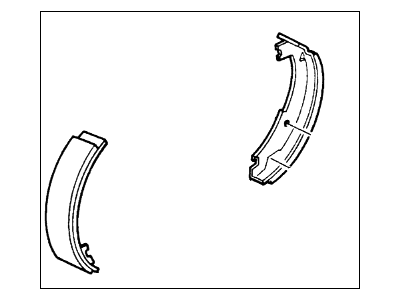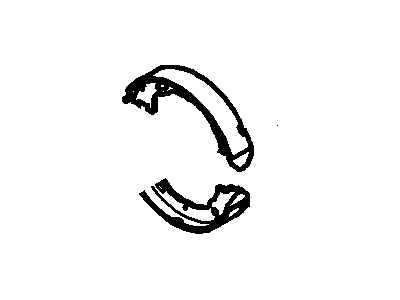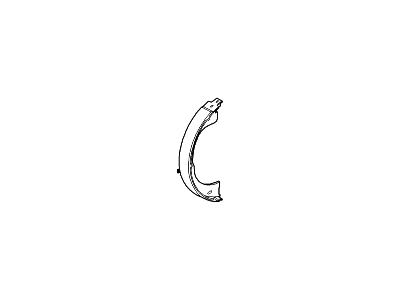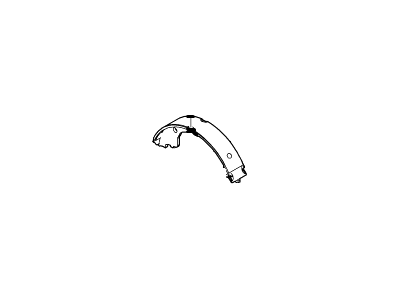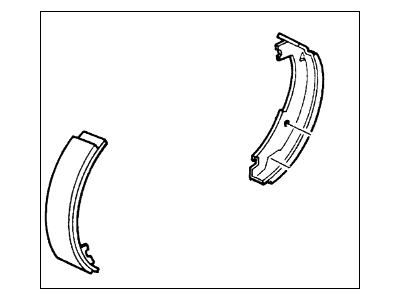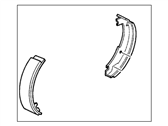My Garage
My Account
Cart
Genuine Lincoln Town Car Brake Shoe
Brake Shoe Set- Select Vehicle by Model
- Select Vehicle by VIN
Select Vehicle by Model
orMake
Model
Year
Select Vehicle by VIN
For the most accurate results, select vehicle by your VIN (Vehicle Identification Number).
9 Brake Shoes found
Lincoln Town Car Shoe And Lining Assembly
Part Number: F1VY-2N712-A$59.60 MSRP: $81.43You Save: $21.83 (27%)Ships in 1-2 Business Days
Lincoln Town Car Brake Shoe
The Brake Shoe of Lincoln Town Car autos are essential elements in the car's braking mechanism since they produce the force of friction that enables the stopping of the car. These shoes are normally part of the drum brake assembly and are usually mounted on a backing plate and operate hydraulically with the help of wheel hydraulic cylinders. The linings come into contact or rub against the brake drum when using the brakes to halt the moving vehicle. Lincoln Town Car Brake Shoes Front have self-adjuster mechanisms to compensate for wear and maintain clearance, with two common configurations: The two categories of brake systems include the non-servo and the duo-servo brakes. All types of drum brakes can be described as self-energizing but duo-servo brakes provide added power. This is to mean that constant checks and services are a necessity to guarantee efficiency and safety at all times.
We provide a wide range of Lincoln Town Car Brake Shoe at the best prices possible. If you need Lincoln Town Car Brake Shoe, you can shop with confidence on our website. All our OEM parts come with a manufacturer's warranty and are delivered to your door step with a fast delivery service.
Lincoln Town Car Brake Shoe Parts Questions & Experts Answers
- Q: How to replace the rear brake shoes on Lincoln Town Car?A:To replace the rear brake shoes, follow these steps. First, loosen the wheel lug nuts, raise the rear of the vehicle, and support it securely on jackstands. Block the front wheels to prevent the vehicle from rolling. Release the parking brake and remove the wheel. It's essential to replace all four rear brake shoes simultaneously, but work on one brake assembly at a time to avoid mixing up parts. Remove the brake drum; if it's difficult to remove, retract the brake shoes using a screwdriver through the backing plate's rubber plug. Remove the primary and secondary return springs, unhook the adjusting cable eye from the anchor pin, and proceed to remove the shoe guide and the shoe retaining springs and pins. Separate the shoes, extract the adjusting screw and star wheel, and remove the primary shoe and parking brake strut and spring assembly. Remove the adjusting lever and the secondary shoe from the backing plate. Separate the Parking Brake Cable and spring from the actuating lever, and replace the parking brake lever with a new E-clip. Disassemble, clean, and lubricate the adjusting screw and wheel assembly, and apply high-temperature grease to the shoe guide pads, wheel cylinder ends, and anchor pin. Install the shoes, wheel cylinder assembly, and parking brake link, ensuring the correct engagement of slots. Install the hold-down springs and adjust the brake shoes so that the drum slips over them, then adjust them to drag slightly as the drum is turned and back off the adjustment a few clicks. Before reinstalling the drum, check for any issues, such as cracks or hard spots, and have it turned by a professional if needed. Mount the wheel, lower the vehicle, and adjust the brakes until satisfactory pedal action is achieved.
Related Lincoln Town Car Parts
Browse by Year
2011 Brake Shoe 2010 Brake Shoe 2009 Brake Shoe 2008 Brake Shoe 2007 Brake Shoe 2006 Brake Shoe 2005 Brake Shoe 2004 Brake Shoe 2002 Brake Shoe 2001 Brake Shoe 2000 Brake Shoe 1999 Brake Shoe 1998 Brake Shoe 1997 Brake Shoe 1996 Brake Shoe 1995 Brake Shoe 1994 Brake Shoe 1993 Brake Shoe 1992 Brake Shoe 1991 Brake Shoe