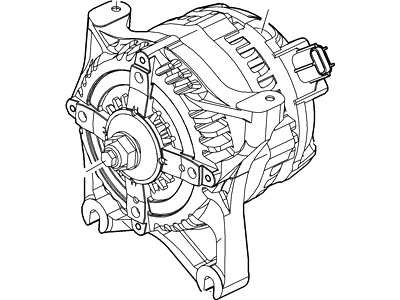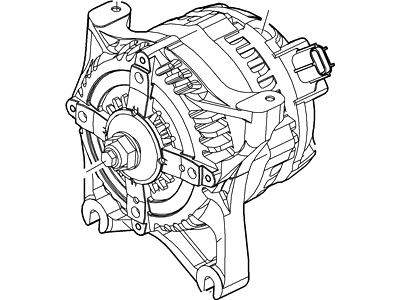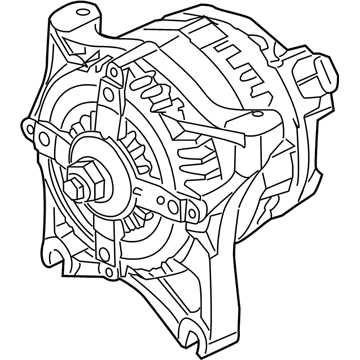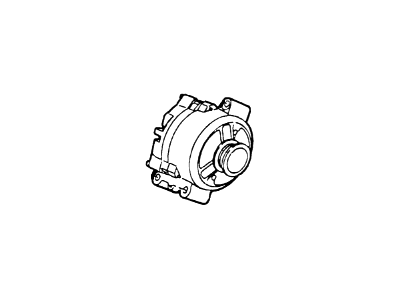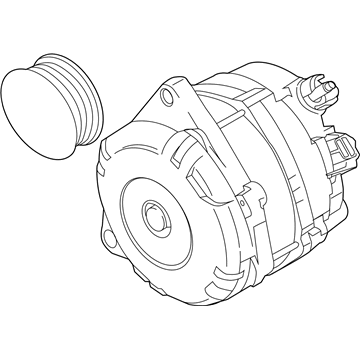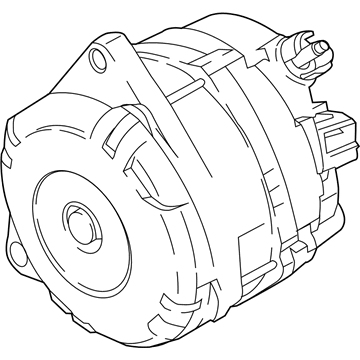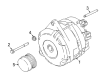×
- Live Chat
- 1-888-788-9341


My Garage
My Account
Cart
Genuine Ford Expedition Alternator
Generator- Select Vehicle by Model
- Select Vehicle by VIN
Select Vehicle by Model
orMake
Model
Year
Select Vehicle by VIN
For the most accurate results, select vehicle by your VIN (Vehicle Identification Number).
26 Alternators found
Ford Expedition Alternator Assembly
Part Number: F7PZ-10346-KARM$167.55 MSRP: $270.91You Save: $103.36 (39%)Ships in 1-2 Business DaysFord Expedition Alternator Assembly
Part Number: 9L3Z-10346-C$262.09 MSRP: $434.55You Save: $172.46 (40%)Ships in 1-2 Business DaysFord Expedition Alternator Assembly
Part Number: 7L7Z-10346-B$199.96 MSRP: $330.91You Save: $130.95 (40%)Ships in 1-2 Business DaysFord Expedition Alternator Assembly
Part Number: 6L7Z-10346-A$201.59 MSRP: $321.82You Save: $120.23 (38%)Ships in 1 Business DayFord Expedition Alternator Assembly
Part Number: 6L7Z-10V346-BRM$175.85 MSRP: $303.64You Save: $127.79 (43%)Ships in 1 Business DayFord Expedition Alternator Assembly
Part Number: FU2Z-10V346-AVRM$200.94 MSRP: $425.45You Save: $224.51 (53%)Ships in 1-2 Business DaysFord Expedition Alternator Assembly
Part Number: BL1Z-10346-A$347.11 MSRP: $576.36You Save: $229.25 (40%)Ships in 1-2 Business DaysFord Expedition Alternator Assembly
Part Number: AL1Z-10346-A$262.09 MSRP: $434.55You Save: $172.46 (40%)Ships in 1-2 Business DaysFord Expedition Alternator Assembly
Part Number: FL1Z-10346-B$436.49 MSRP: $725.45You Save: $288.96 (40%)Ships in 1-2 Business DaysFord Expedition Alternator Assembly
Part Number: 7L7Z-10346-A$199.96 MSRP: $330.91You Save: $130.95 (40%)Ships in 1-2 Business DaysFord Expedition Alternator Assembly
Part Number: F6PZ-10346-EARM$171.92 MSRP: $283.64You Save: $111.72 (40%)Ships in 1-2 Business DaysFord Expedition Alternator Assembly
Part Number: 6L7Z-10346-B$199.96 MSRP: $330.91You Save: $130.95 (40%)Ships in 1-2 Business DaysFord Expedition Alternator Assembly
Part Number: FL1Z-10346-A$436.49 MSRP: $725.45You Save: $288.96 (40%)Ships in 1-2 Business DaysFord Expedition Alternator Assembly
Part Number: JL1Z-10346-A$1063.34 MSRP: $1723.64You Save: $660.30 (39%)Ships in 1-2 Business DaysFord Expedition Alternator Assembly
Part Number: FU2Z-10V346-NRM$310.07 MSRP: $496.36You Save: $186.29 (38%)Ships in 1-2 Business DaysFord Expedition ALTERNATOR ASY
Part Number: NL1Z-10346-A$256.96 MSRP: $410.91You Save: $153.95 (38%)Ships in 1-2 Business DaysFord Expedition Alternator Assembly
Part Number: 2L7Z-10V346-BARM$251.31 MSRP: $401.82You Save: $150.51 (38%)Ships in 1-3 Business DaysFord Expedition Alternator Assembly
Part Number: G2MZ-10346-DB$178.31 MSRP: $247.70You Save: $69.39 (29%)Ships in 1-2 Business DaysFord Expedition Alternator Assembly
Part Number: 2L7Z-10346-BB$251.31 MSRP: $401.82You Save: $150.51 (38%)
| Page 1 of 2 |Next >
1-20 of 26 Results
Ford Expedition Alternator
The Ford Expedition Alternator is essential for the vehicle since it is geared as a charger for the car battery and provides power to the car parts once the vehicle is in operating condition. Situated in front of the engine, it receives mechanical energy from the engine with the help of a belt which is fixed on the crankshaft. The alternator works to convert mechanical energy into electrical energy and then charges the systems like the battery for the proper functioning of the electric system of the vehicle. The alternator uses the principle of Faraday's law that is, eddy currents induced in the stator windings by a rotating magnetic field which creates a voltage in the stator windings. Existing alternators come in many variants, including high output to suit automobiles with higher electrical demands; therefore, the Ford Expedition has an alternator to suit the owner's preference.
We provide a wide range of Ford Expedition Alternator at the best prices possible. If you need Ford Expedition Alternator, you can shop with confidence on our website. All our OEM parts come with a manufacturer's warranty and are delivered to your door step with a fast delivery service.
Ford Expedition Alternator Parts Questions & Experts Answers
- Q: How to disassemble an alternator on Ford Expedition?A: Before disassembling the alternator, ensure that replacement parts are available. Remove the alternator and set it on a clean workbench. Remove the four voltage regulator mounting screws to detach the voltage regulator/brush holder assembly. Lift the assembly from the alternator. Detach the rubber plugs and remove the brush lead retaining screws and nuts to separate the brush leads from the holder. Note that the screws have Torx heads and require a special screwdriver. After noting the relationship of the brushes to the brush holder assembly, remove both brushes, being careful not to lose the springs. If installing a new voltage regulator, insert the old brushes into the brush holder of the new regulator. If installing new brushes, insert them into the brush holder of the old regulator, ensuring the springs are properly compressed and the brushes are properly inserted into the recesses in the brush holder. Install the brush lead retaining screws and nuts. Insert a short section of wire, like a paper clip, through the hole in the voltage regulator to hold the brushes in the retracted position during regulator installation. Carefully install the regulator, ensuring the brushes don't hang up on the rotor. Install the voltage regulator screws and tighten them securely. Remove the wire or paper clip. Finally, install the alternator.
- Q: How to remove and install an alternator on Ford Expedition?A: Detach the cable from the negative terminal of the battery. Unplug the electrical connectors from the alternator. Remove the drivebelt. On 4.6L engines, remove the ignition wire assembly from the 1ke manifold area. Remove the bolts and separate the alternator from the engine. On 2005 and later 5.4L engines, remove the four bolts and the mounting bracket above the alternator, then remove the i lower alternator mounting bolts. Installation is the reverse of removal. Alter the alternator is installed, install the drivebelt and reconnect cable to the negative terminal of the battery.
Related Ford Expedition Parts
Browse by Year
2024 Alternator 2023 Alternator 2022 Alternator 2021 Alternator 2020 Alternator 2019 Alternator 2018 Alternator 2017 Alternator 2016 Alternator 2015 Alternator 2014 Alternator 2013 Alternator 2012 Alternator 2011 Alternator 2010 Alternator 2009 Alternator 2008 Alternator 2007 Alternator 2006 Alternator 2005 Alternator 2004 Alternator 2003 Alternator 2002 Alternator 2001 Alternator 2000 Alternator 1999 Alternator 1998 Alternator 1997 Alternator